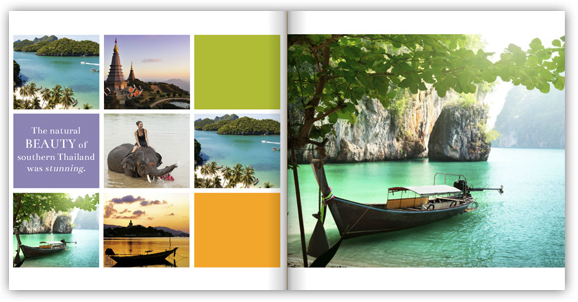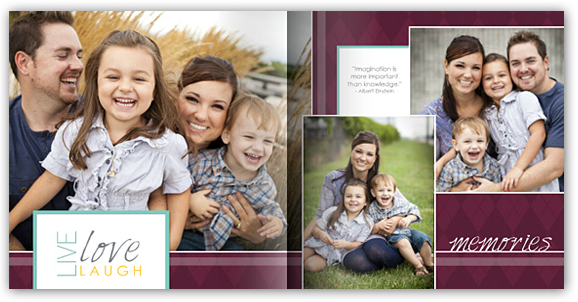I don’t know about you, but I’m always looking for ways to document my life. While the task has become much easier in this digital age, there still always seems to be something missing. There are dozens of apps, sites and other various social mediums that allow us to chronicle our lives, but the problem is…well, it’s that it stays digital. I’m not sure about you, but I miss being able to take out the scrapbook or photo album and reliving that particular event, month, or even year by physically turning each page. While we love the photo-a-day challenge (take a look at our Mixbooker project idea feature here), we wanted to take it a step further and go beyond just photos by remembering the every day details of any given year. In this post, we’ll show you how to quickly set up this project to easily chronicle a year of your life.
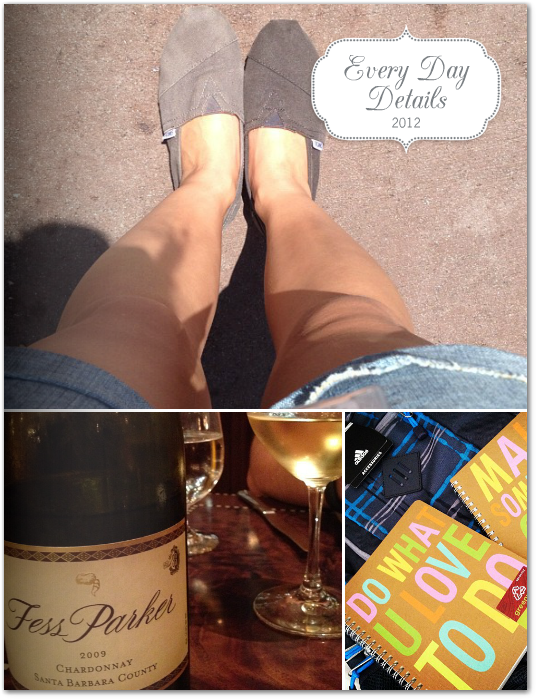 Step 1: Decide what you want to record for a year and how often you want to do it.
To prevent yourself from being overwhelmed by the project (and to keep yourself focused), create a list of things you want to capture/note down. The length of your list is up to you, but make sure it’s an amount you can handle! Remember, you'll be filling in the list at every "check-in," so make sure it's manageable! Once you’ve got your list, decide how often you’d like to “check-in” – it can be daily, weekly, monthly – whatever best fits your schedule.
Step 1: Decide what you want to record for a year and how often you want to do it.
To prevent yourself from being overwhelmed by the project (and to keep yourself focused), create a list of things you want to capture/note down. The length of your list is up to you, but make sure it’s an amount you can handle! Remember, you'll be filling in the list at every "check-in," so make sure it's manageable! Once you’ve got your list, decide how often you’d like to “check-in” – it can be daily, weekly, monthly – whatever best fits your schedule.
Here are some items to get you started and inspired. + A photo for the day + Favorite moment of the day/week/month + A ridiculous or silly event that happened + A photo of something you ate + Something you found from a social media site – Facebook, Instagram, Pinterest, Twitter, etc. + A text from someone + Current obsession – a certain food, music artist, type of shoe, etc. + “Currently Series” – write down things that are current in your life, such as what you are currently reading, watching, listening to, enjoying, planning, etc. + 3 words to describe your day, mood, outfit, etc. + 3 things that happened today that you are thankful for
If the time between check-ins is longer, such as a week, you can decide on a theme for each check-in. One week can revolve around food, another around sports and yet another on traveling. What you record is only limited by your imagination.
Step 2: Set up a template (or two) Now that you know what you want to keep track of, create your layout in the editor. Use a blank canvas and start designing the page, or choose from one of our many themes! Below are a few themes we think would work great with this type of project:
 This layout becomes the base template for your project. If the crafty bug has bit, design two or three templates to give yourself some variation from one check-in to another. For each check-in, all you need to do is duplicate the page(s) and fill in the information. It can’t get any easier than that! :) Below is an example of a layout I created using a combination of text, colored shape stickers and image stickers (all of which, can be found in the editor using our sticker search feature!).
This layout becomes the base template for your project. If the crafty bug has bit, design two or three templates to give yourself some variation from one check-in to another. For each check-in, all you need to do is duplicate the page(s) and fill in the information. It can’t get any easier than that! :) Below is an example of a layout I created using a combination of text, colored shape stickers and image stickers (all of which, can be found in the editor using our sticker search feature!).
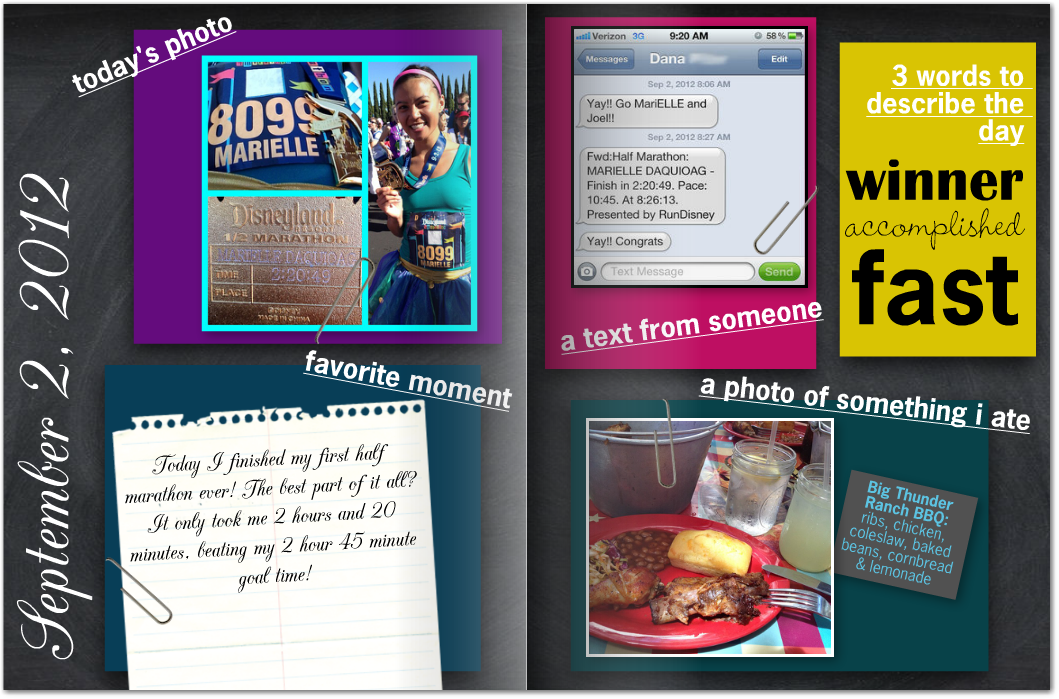 Step 3: Commit to the project
Now that the planning portion is done, all that’s left is to make sure you answer these questions daily, weekly or whatever your time frame may be. Set an alarm to remind you to sit down for a few minutes to fill out your template. Who knows, this may become your favorite part of the day! :)
Step 3: Commit to the project
Now that the planning portion is done, all that’s left is to make sure you answer these questions daily, weekly or whatever your time frame may be. Set an alarm to remind you to sit down for a few minutes to fill out your template. Who knows, this may become your favorite part of the day! :)
Step 4: Wait a year (or however long you’d like) and order! 365 days from today, you’ll look back on this project and be amazed at how many things you did! We all know how quickly a year goes by, so you’ll be ordering this project in no time! Remember, you can apply this same project concept to your entire family, to you and your husband, to your kids and even your group of friends. We live in such a fast paced world that it’s nice to have a few minutes to yourself to reflect on the little things in life. Birthdays, weddings and graduations are all wonderful things, but don’t forget about those every day details that enrich each day.
We hope you enjoyed this idea and cannot wait to see how your Every Day Details projects turn out! Please feel free to share projects or specific pages with us! We’d love to see them!