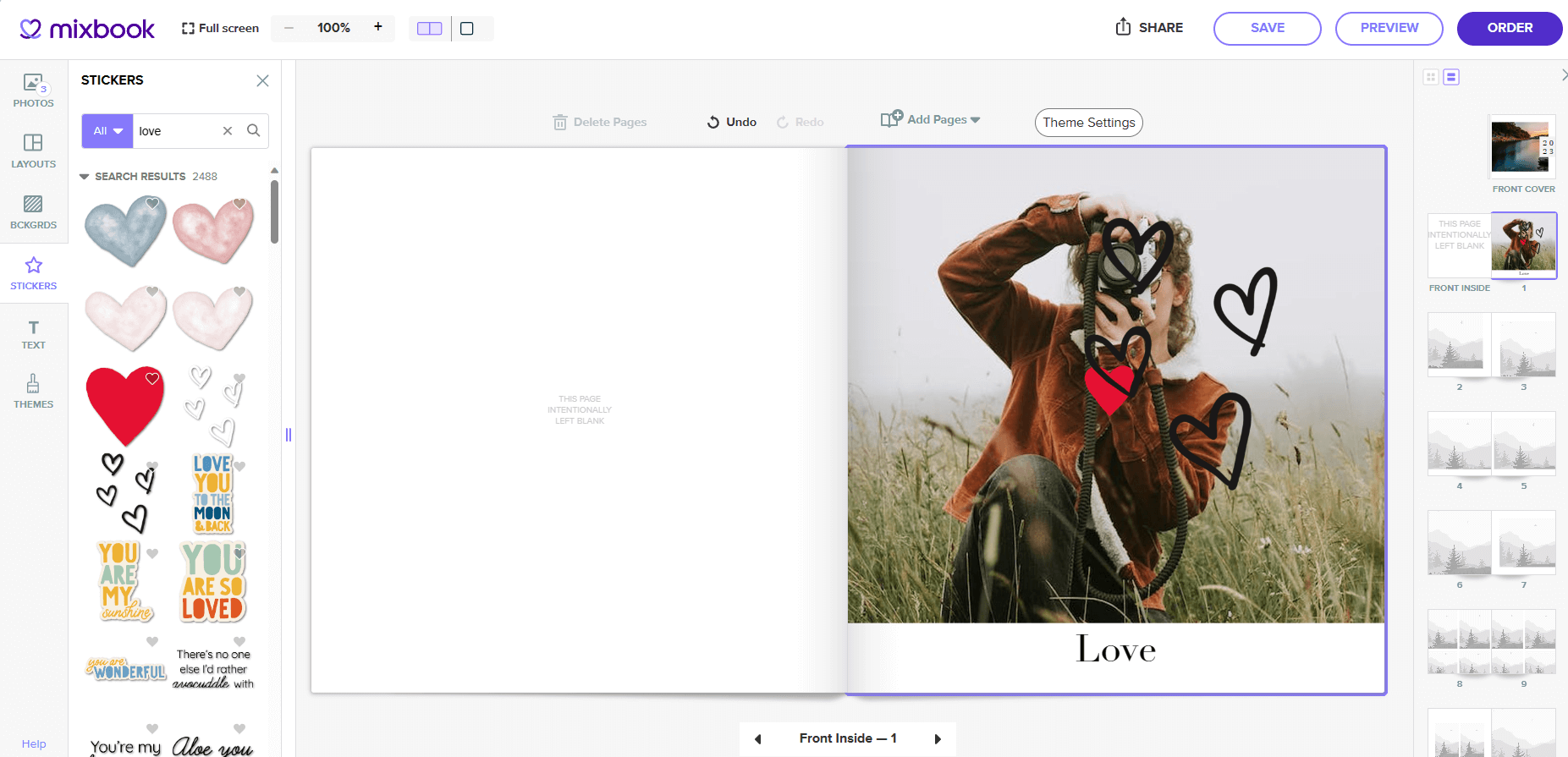Rediscover Moments that Matter: How Mixbook's Memories Simplifies Photo Book Creation
Have you ever felt overwhelmed by your photo library? You're not alone. Mixbook Memories helps you cut through the digital photo clutter.
Smartphones have liberated us, making everyone an on-the-go photographer with a pro-quality camera in their pocket. But easy photo-taking does come with one major pitfall — picture overload. Your treasured memories can easily get buried in a digital pile of random screenshots, duplicate photos from a single moment, and unflattering snaps you never seem to have the time to sift through and tidy up.
Mixbook Memories is here to revolutionize your photo organization. This game-changing feature in the Mixbook mobile app for iOS takes your chaotic photo library and transforms it into organized, meaningful collections. Get ready to easily find your best stories.
What Is Mixbook Memories?
Memories is like a personal photo sorter powered by AI. It identifies standout shots and arranges them into coherent photo collections. You can then take these themed photo collections and easily transform them into stunning photo books.
Memories tackles multiple jobs at once to make photo organization and photo book creation a snap. Let's break it down.
First, Memories analyzes your photos based on 'like' qualities. Some really simple examples would be gathering all the photos from a family trip to Hawaii or snaps from your sibling's wedding day.
But wait, there's even more depth to Memories. By analyzing your photo content and dates, Memories can capture subtler themes like beach days over the years. Or finding photos with similar subject matter around certain dates, like cake appearing around a birthday.
Plus, Memories knows what photos don't belong in the mix. You know, those oddball photos like a license plate on your camping trip or a stray screenshot? Consider them auto-filtered. Memories knows they're not album-worthy.
Here's where the Memories magic unfolds: Memories isn't just organizing; it's curating. It handpicks your best shots — the perfect lighting, compelling composition, and zero blinking. Choose to view only 'recommended' pictures for the cream of your photo crop.
The result is a collection of ready-made photos for a photo book. All you have to do is select a theme, tweak the design, and hit 'Order'.
How Do I Get Memories to Streamline My Photo Selection?
To make the most of Memories, you'll need to enable Apple's camera location data. This information fuels Memories with the context of when and where your photos were taken. When you're away from home, it's usually a special moment worth capturing. Note that the Mixbook app is only for iOS users at this time.
You can turn on camera location by visiting Settings > Privacy & Security > Location > Camera.
Heads up! If you just switch this feature on now, your existing photos won't be updated retroactively. But don't worry. It sets the stage for easier photo curation and organization from here on out.
How Does Mixbook Memories' Revolutionary AI Select Photos?
Our AI is your smart photo curator, operating on several layers. First up, location data - if enabled as indicated above. Next, timing. A burst of photos taken in a day or consecutive days is a giveaway — a photo-worthy event is happening. The same goes for recurring photo themes around dates, like birthdays or anniversaries.
Lastly, Memories looks at the overall photo quality of your photos. We score your shots and spotlight the winners. Your best photos are then given starring roles in professional photo book layouts.
How Do We Guard Your Data with Memories?
Rest easy. Your data is in safe hands. We anonymize your information, using it exclusively to fine-tune Memories' AI. In other words, your data helps us help you curate your best shots. Zero personal information is stored. We're here to enhance your storytelling, not your data footprint.
How to Start Creating Incredible Photo Books with Mixbook Memories
Getting started on your next storytelling adventure with Mixbook is a breeze. Simply get the Mixbook app. From there, let Memories take the wheel. We sift, select, and sort your photos, offering you curated collections and stunning layouts for your photo book.
Got a creative itch? Feel free to personalize any element of your book, from layouts to the photos themselves. You can even invite collaborators to share their photos to round out your Memories-initiated photo book.
Discover the stories buried in your digital treasure trove—Mixbook Memories in the Mixbook iOS app is the easiest way to bring your cherished memories to life.