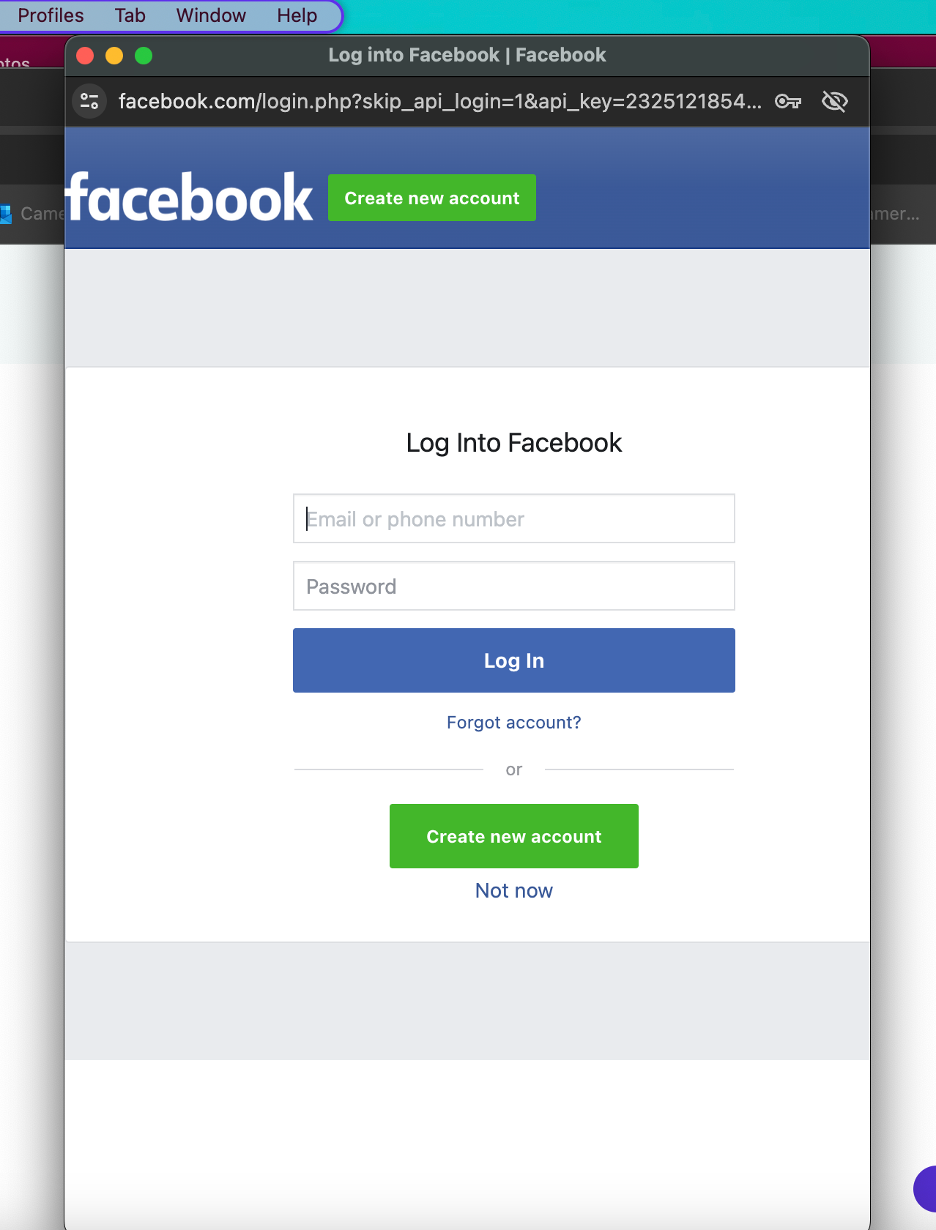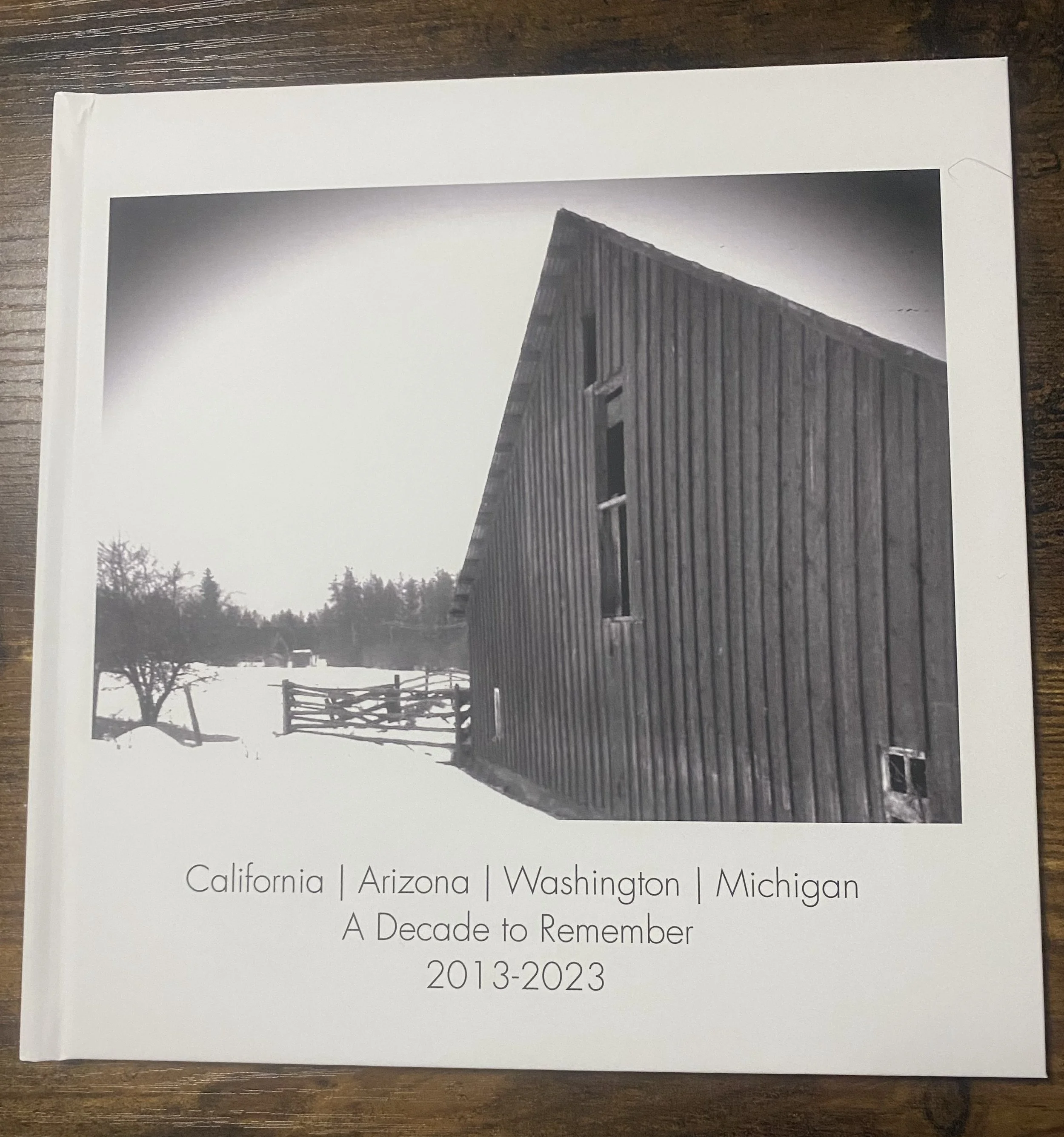Preserve Your Facebook Pictures in a Stunning Photo Book
In a recent Mixbook survey, we discovered that the average American has 3,139 photos stored on their phone. Maybe you've thought about making a photo book with those snaps on Mixbook Studio. Or maybe you already share your photos on your social profiles.
Social media sites like Facebook host billions of pictures from people worldwide. In fact, about 350 million photos are uploaded to Facebook every day. Social media is a great way to share snaps from your life, but it's important to make sure that those precious memories are saved in case something happens to the platform. That's why it's a smart idea to make a photo book from your favorite Facebook albums.
Why are physical albums still important?
Can you imagine losing all of your photos in just a few seconds? It would be devastating.
Physical photo albums are the safest way to store copies of your favorite digital photos floating around on your devices and online accounts. If something happened to a social media site's server or you lost access to your Google Photos, you'd still have all those precious memories — and in a stunning photo book no less.
Of course, a physical photo book offers a tactile experience that photos on a screen just can't. You'll be able to enjoy sitting down and showing friends and family your new creation. A customized photo book also make a great keepsake gift for someone you love.
Preparing to make a Facebook photo album
Before you can get started on your Facebook photo album, you have to pick all the photos that you want to include. It's a breeze to choose the right photos when you decide on the theme for your photo book first. Maybe you want to do a year in review or create an album with all of your travel memories. Start looking through your Facebook timeline and albums to find photos that fit your chosen theme.
Organizing the pictures for your photo book
Once you identify the pictures you want to use, you can either add your photos to the Mixbook Studio directly from Facebook directly or download them to your device and upload them. But before you start downloading or exporting photos, think about how you'll organize them so you can easily create a photo book with the perfect images.
One of the easiest methods to organize your images is to create a new folder on your computer for the photos you want to include in your photo book. Or, if you prefer to import your photos directly to Mixbook instead of downloading them, we recommend creating a private album on Facebook with your chosen shots. It will save time and make the import process easier. Alternatively, you could also migrate your Facebook photos to Google Photos and organize them there.
Using Mixbook Studio to create your Facebook photo book
The Mixbook Studio makes it easy to turn the Facebook photos that you downloaded into a keepsake photo book. To get started, you'll need to add your photos to your Mixbook project. You have a few options to upload your Facebook photos to Mixbook Studio. You can
Upload directly from Facebook using Mixbook's "Import Photos" feature
Upload the original photos from your phone or computer
Upload photos from another service, like Google Photos or SmugMug, using Mixbook's photo import tool
We recommend uploading the highest-resolution copy of the photo that you have. This is generally the original file that's stored on your phone, as those downloaded from Facebook or Google Photos also tend to be of poorer quality than the original shots. That's why you should always use the original photo if you have it.
If you're not sure about the quality of a photo, don't worry. Mixbook Studio will alert you to possible quality issues before you send your photo book to printing. You'll be able to replace the photos that Studio flags so that your finished product looks great. If you don't have the original copy saved, you could use an AI image upscaler [link to upscaling blog when published] to increase the size of your photos without significant quality loss.
Once your photos are uploaded to Mixbook, you can start making your next custom photo book. First, you'll need to choose the right theme for your album. All you have to do after choosing your theme is use the Automagic Create tool to populate the pages of your photo book. Make any tweaks or customizations that you'd like, and you'll be ready to send your book to printing.
The benefits of making a Facebook photo book
Making a Facebook photo book is a great way to preserve all the memories you've shared with your friends and followers over the years. It's also a convenient and affordable way to safeguard your favorite shots for the future. If you ever lose access to your Facebook profile, you'll have the photo book to remind you of what you posted.
A Facebook photo book makes a great present too. Maybe your cousin is a working parent who's too busy to make an album out of the photos they post of their kids. Do the work for them by making a kids photo book or family photo album with shots from their social media profiles.
Creative ways to customize your Facebook photo album
Like everything else on Mixbook, customizing your photo album is a cinch. You can change the theme layout, colors, and fonts for subtle customization. Mixbook Studio is pre-loaded with hundreds of stickers and borders to make your creations unique. You can even design your own custom stickers to adorn your photo book.
If you have a ton of photos on social media, you might not be sure where to start when it comes to a theme. Some of our favorite ideas include
A year in romance photo book with pics of you and your significant other
A friends-centric album that incorporates photos from everyone in your friend group
A Facebook Memories album where you showcase the memories that Facebook automatically generates for you
A social media cookbook that highlights your tastiest recipes from the last year
A business viewbook to show off the best photos your organization has posted
Preserve your precious digital memories with Mixbook
The photos you share on Facebook and other social media sites are precious. Why not turn those digital memories into a professionally printed photo book? Mixbook Studio is the no-fuss way to transform your digital memories into hard-copy keepsakes.