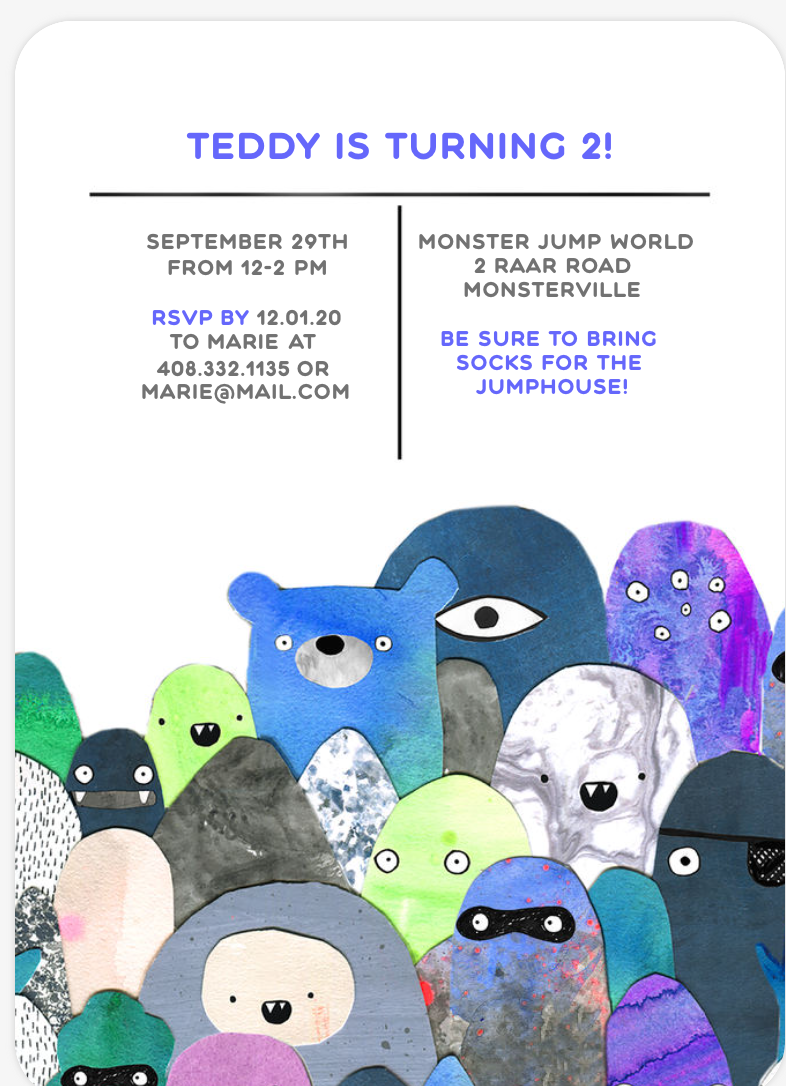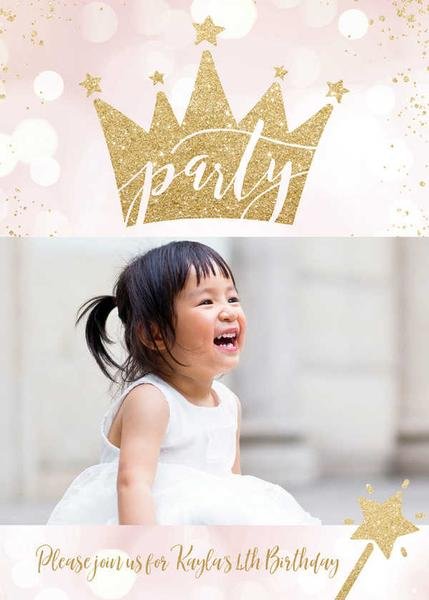How to make birthday cards and invitations online
When you send a holiday card, it’s as much about your experience of the celebration as it is about sending warm wishes. Whether a family Christmas card or a personalized Thanksgiving card, sending cards is a big part of how many of us celebrate these special occasions.
However, birthday cards differ — they're generally about one individual (unless you know many twins and triplets!) and aim to brighten their special day. Birthdays are truly unique in that way, as even anniversaries are shared.
So leave the delightfully surprising but generic nonetheless notes from long-lost friends to social media and make printed birthday cards and invitations for the inner circle you adore. You can even ensure the style of the card matches your themed birthday party ideas — so go ahead and make personalized birthday invitations if that suits your needs.
Here's how to approach this card and invitation-making process, highlighting who may benefit from these heartwarming cards and thoughtful invitations most.
Top tips to make a card for that special someone
Think of every friend's or family member's birthday as your one chance a year to do something special just for them. While Facebook is an awesome vehicle for basking in the glow of public birthday love, something about that exposed forum makes personal and private expressions of heartfelt wishes much more meaningful.
Here are some suggestions when creating cards for some of your favorite people.
For your dad or grandpa
In many households, Dad is a superhero — and the things he does for your family are very personal. However, when you go into a card store, finding a card that speaks to that is tough. If you don't want to give a card about your dad being a lovable couch potato or an aging grouch who loves beer, make one yourself. For example, if your dad is a music lover, he'll love a card like this Vintage Cassette template.
Your grandfather (or your child's grandfather) has been around the block and done some cool things in his life that go way beyond golf, fishing, or looking crotchety. Pay him some honest respect with a card made just for him. Add a great photograph or two and a heartfelt message with a special nickname.
For your mom or grandma
Moms and grandmas do it all for their kids and grandkids. So once a year, it goes without saying that yours should get a card dreamed up just for her. Add a few portraits of her awesomeness in action, along with her favorite sidekicks.
And make sure it's clear that she's the best mom or grandma ever. Include heartfelt notes that bring (happy) tears to your grandma's or mom's eyes. And if you want to go above and beyond, gift a 10 Things We Love About Mom photo book along with her card. There is a similar photo book for grandmas!
For your friend
If you want to give the gift of humor, you can find card templates that speak to your favorite buddy — like this Happy Birthday Bro card. Inside, you can write your inside jokes and showcase some of your most treasured moments. There are many card templates to choose from, like this Love is Love friendship card. Write a message inside and give the gift of quality time — inside, include a gift card so that you two can go to dinner or the movies.
For your child
Does your son love robots? Are you throwing a robot-themed birthday party? If so, check out this Robot Birthday theme. It shows how easy it is to find a winning design that you can customize. There are many options for girls and boys — regardless of their interests.
How to create personalized birthday invitations
So, what if you want to make birthday invitations instead of personalized cards?
From photo books to photo cards, Mixbook offers hundreds of different styles and themes for birthday invitations, from kid-friendly designs to more elegant options and everything in between.
You can conveniently design your own invitation from scratch and upload it into our system, or start with a great-matching template and personalize it until it's just right for your birthday occasion. Regardless of your themed birthday party ideas, you can find a style of card that matches — or go with a template that's representative of the recipient.
Take these steps to create a card that stands out from the rest.
Log into your Mixbook account or create a new account if you're new to Mixbook.
Hover over the Cards tab and then over Invitations. Click to choose Birthday Invitations, or more specifically, Girls Birthday Invitations or Boys Birthday Invitations.
Scroll down through hundreds of birthday invitation designs to find the right one for your needs. You can also filter the invitation results to more easily find what you seek. Filter by:
Number of photos
Format
Foil option
Trim options
Sizes
Colors
Orientation
Styles
Gender
Once you've found an invitation style that you like, click to preview it. You can also right-click the mouse or trackpad and select to view the invitation preview in a new tab to compare multiple invitations.
When you are happy with an invitation that you've found, click the button to Personalize.
A new window will open, asking you to add your photos. Choose how you will upload your photos:
From your device
From My Photos (previously uploaded photos)
Instagram
Facebook
Google Photos
SmugMug
When the prompt appears, be sure to allow your social media and photo accounts to supply photos through Mixbook for your project.
Click Upload Photos and choose which images you wish to add to your Mixbook project. (Hold down the Ctrl key to select multiple images.)
Customize birthday invitations with these additional steps
These steps will help you further develop themed birthday party ideas by customizing the card creation process. If you want to create invitations instead of personalized cards, consider the following when using Mixbook to create stunning invitations.
Step one: Update the sample text to reflect the details of your upcoming party. Double-click the text boxes to edit the text, or click once to adjust the font, font size, color, and other specifications.
Step two: Add a burst of personality to your birthday invitations with creative graphics and text art. Click the Stickers tab and then drag and drop your favorite ones onto the card. Click once and drag the red box from the corners to resize them as needed.
Step three: Beneath the invitation, click the arrow next to Front Cover to turn to the backside.
Step four: Click the Layouts tab to choose a collage style or single photo layout for this side of the invitation. Consider adding pictures of the guest of honor to personalize your photo invitations further — this is especially adorable for children!
Step five: Drag and drop photos into these spaces as well.
Step six: To add a border, click the image once, click Edit, click Border, and adjust the border settings accordingly.
Step seven: Preview your design, check your spelling and images, and click the Order button when satisfied with your customized invitations.
These samples show that regardless of the individual or their age, you can create invitations that reflect who they are or your themed birthday party ideas.
Get started with Mixbook today
Whether you want to make a custom birthday card or a unique invitation that will make everyone smile, Mixbook offers an extensive card template collection that simplifies the entire process. Check out these cards to celebrate the special people in your life and these invitations to highlight any themed birthday party ideas you have.
You can also check out these resources to get you in the birthday bash spirit: