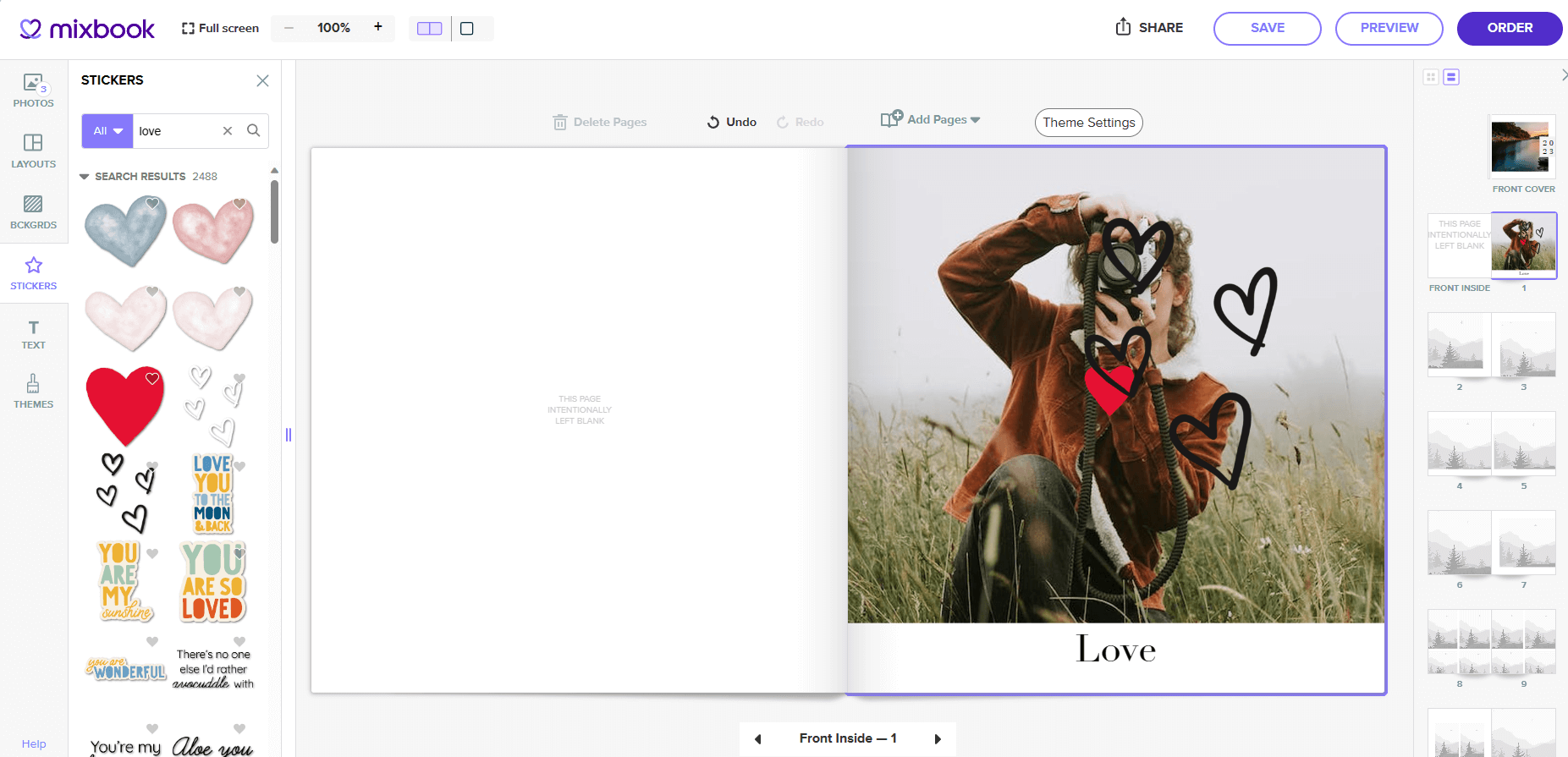Crafting your church's narrative: a guide to creating meaningful church photo books
Photo books have a way of making a story come to life and bringing people together.
For your church, that can be powerful for your members and brand. Whether you want to create an engaging reference book or a meaningful keepsake, it's the perfect way to unite people and showcase your church — but where do you begin?
This guide covers everything you need to know, from capturing photos to crafting a high-quality photo book.
What to include in a church photo book
There are so many reasons to create a church photo book. Focus on your reason when deciding what to include and how to capture the right moments to tell an effective story.
If your goal is to capture and share memories, you might want to include pictures of:
Weddings
Baptisms
Church picnics or other community-based events
Youth gatherings or church summer camps
Christmas, Easter, Passover, or other religious holidays
If you want to document and share cultural moments and traditions that members can pass down, consider the following:
A recipe book that highlights members' family recipes
Photo books designed around your faith's scriptures
Photos of members and their families (e.g., a highly visual church directory photo book)
Images of your church building's architectural features
A photo book that celebrates your church's leaders
Regardless of what theme or route you choose, you'll want to include some or all of these elements:
Captions — short or long (dates, times, quotes, mini-stories, names, etc.)
Design elements (relevant backgrounds, stickers, etc.)
A captivating cover — also consider book size and paper type
How to create a church photo book
Designing church memory books or a church directory photo book doesn't need to be a complicated process — and it should be enjoyable. The goal is to capture the essence of your church and community through visual storytelling.
Here are some church photo book ideas and tips to get the ball rolling.
Selecting photos that capture the spirit of your church
What makes your church unique? What do you want your photo book to say about your church concerning who you are, whom you serve, and what you represent?
When choosing what photos to select and how to format them, revert to your church branding. This branding is how people will view your church. If you haven't given your church brand much thought, now might be the time to do so.
Visual and verbal branding are some of the most crucial brand aspects for creating your photo book and selecting the right photos. Consider elements like:
Color palette
Typography
Imagery
Mission statements
Taglines
Key messages
It's also vital that you clearly define the identity and values of your church when selecting the right photos and the book's purpose.
If you want to create a photo book that showcases your community involvement or the impact your church has had on residents, focus on imagery that encapsulates that purpose. You can share your vision with your members, encouraging them to share photos that support the photo book's intention.
Tip: Know what you'd like to achieve with your photo book and select pictures based on that decision. Create a rough outline of the types of pages you'd like to include. This step helps guide the photo-taking process and the actual creation of the book.
Organizing and formatting content
How you organize and format content will depend on what you want your book to say. What's the goal of the photo book, who is the intended audience, and what's the core message? You can then organize your content to bring your vision to life.
To make this process easier, select a theme to guide your narrative. For example, you could organize a year-in-review photo book around the chronological order of events — or you could opt for a more specific theme, like Religious Celebrations. Another option would be an anniversary photo book showcasing how your church has grown and the people who supported its growth.
For churches that are decades old, photo books could include multiple generations of family members. A photo book this special is something members will happily donate for — after all, it reflects the history of their church and family. If several families have been a part of your church for decades, consider a relevant theme that reflects that story and their contributions.
Tip: Create a text layout that is inviting to a reader. Write short sentences when possible and use bullet points for longer text sections. If you want to include longer paragraphs to tell a more detailed story, partner walls of text with applicable imagery.
Focus on storytelling
The best photo books often include a narrative flow that leans on the power of storytelling.
Design elements, especially captions and stickers, can help bring photos to life. Plus, these details can help preserve special memories. For example, if you create a photo book highlighting a major church charity event, you'll want to focus on photos and text. Select images that highlight the most significant and memorable moments — then add text and other design elements that allow the visual story to unfold.
If your church does an annual bake sale, you could take design elements from your software to enhance the story. Below are some sample stickers from Mixbook. Get creative!
Software recommendations for creating a church photo book
If you have little to no design experience, know that the photo book creation can be a seamless and fun experience.
When leaning on the available software and power of automation, anyone can create a stunning photo book — and fast. Again, selecting a themed template is a highly efficient way to create a professional-looking photo book quickly. However, if you want to take a little more time with the process and enjoy the design side of things, you can always opt for a platform's blank canvas option.
Leading platforms like Mixbook make it easy to tell your church's story. Upload photos on your desktop or mobile device and instantly start creating and customizing.
Involving the congregation in contributing content
On church-based forums, members have discussed the photo book creation process, saying the conventional hiring process isn't always the best experience. For example, many churches hire a company or photographer to take photos. Participation rates aren't always as high as they'd like — especially when you want to capture every family. Plus, the posing can come off as unnatural.
Many agree that they get the best results when church members volunteer to take or submit pictures. If you have a big event, create an online folder where attendees can upload images for an upcoming photo book.
Some software will let you invite others to join the creation process. This collaboration helps you bring new ideas, skills, and perspectives to the project. It can also bring members closer together. With Mixbook, it's as simple as starting a photo book and inviting collaborators. Everyone can then add photos and personalized stamps. However, the creator will have control over the final editing process.
Mixbook can help your church's photo book shine
Making photo books for your church doesn't need to be a daunting process. With Mixbook, the creation and printing process is simple. Design and order a customized photo book, saving each order online. If you want to order more copies later — or edit a book to update it — no problem.
Want to see how it works? Check out what other Mixbookers have been up to. If you need to order a large volume, get a discounted quote today!