Mixbook Fan of the Month: Linda Woodward
Congratulations to Mixbooker Linda, our Fan of the Month for April!
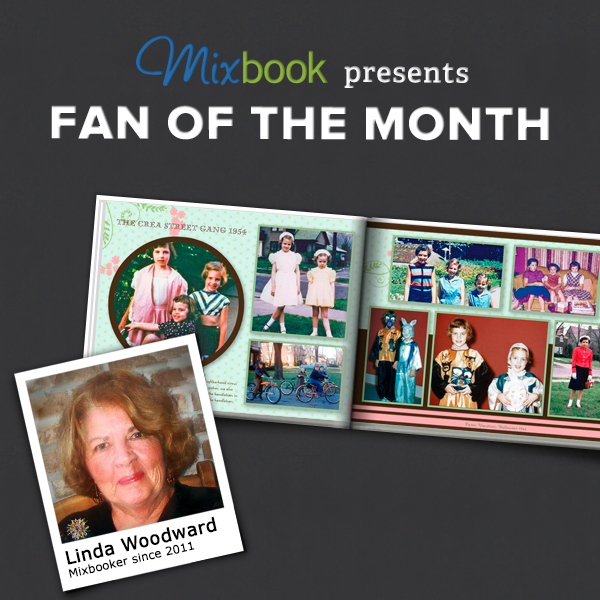
Meet Linda, an avid Mixbooker who is currently working on her 29th project. Linda loves creating personalized books for all her family members, from her parents all the way to her grandchildren! We were so impressed when we saw her ancestry photo books, we couldn’t help but share them with you all! Let’s go behind the scenes to learn more about her:
Mixbook: What was your first photo book project?Linda: My first project was a quick 8x8” Mixbook for my grandson. I was so excited about how it all turned out I then took 15 years of grandchildren photos and created a 73-page Mixbook called “Grandma’s Treasures” in 12x12” format of all 4 grandchildren. I interspersed Winnie the Pooh quotes throughout. Here's a spread from that project:

M: What was the process like when creating your ancestry photo book? L: The process took 3 months to collect the old photos although we had some in our family archives. I was working in 12x12” scrapbooks, so decided to stick with the same size. One friend sent Xeroxes of old photos so I restored the Xeroxes and removed the grain and used them—it was all we had of mom on stilts in the 1920s. I have recently changed over to the 14x11” as I can get more photos into a book with that size in designs I like. I actually did 2 ancestry books—1 for my dad’s side (Parker Family-41 pp) and 1 for my mom’s side (Butler Family-59 pp).
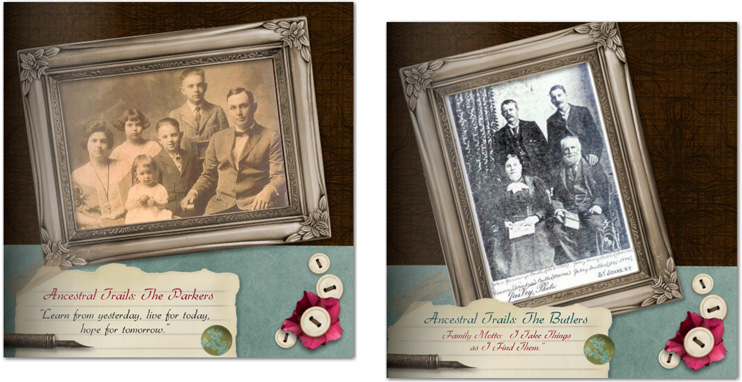
M: How did you gather everything together for the ancestry books? L: I got names and addresses from my mom and family of all her friends and relatives across the US. I then sent out letters announcing the project and requesting any old photos and letters of memories. I organized and tracked all this in a Word table regarding who responded and with what. Everyone responded beautifully including some of her old friends in nurse’s training with photos we’d never seen before from the 1920s. I also did an outline for an interview of her life, organizing questions by decade. I then videotaped her for 3.5 hours over 4 weeks & added that DVD to the 9 DVDs for the scrapbooks.

M: Any tips for users looking to create their own ancestry book? L: Organization is the key—contacting family members/neighbors/old friends for any old photos, documenting your research in maybe a Word table, and using an excellent photo-editing software/scanner. I use an Epson V600 scanner now & love it as I can also do slides and negatives. I photo edit in Adobe Photoshop Elements 11 but at the time worked in Paint Shop Pro 12. I may tweak a few photos in Mixbook but basically 95% of the editing is done before I upload my photos. The other key is patience—people forget to email or mail photos; your schedule changes and you get busy. So, one must persist despite all odds as the photos are losing their images as each day passes, even in boxes, etc. I also bought We R Memory Keepers 3-ring leather binders, 12x12, with various 12x12 archival-safe plastic inserts and store all my photos in these binders. I color code them by family group... I use Avery stick-on tabs and just stick them right on the plastic 12x12 pages on the right side to separate either groups or occasions (such as weddings, graduations).
M: How did your family react when they saw the ancestry book for the first time? L: They all ordered copies for themselves and their children! They loved it and were very impressed with the quality of the paper, printing and binding.

M: How has your experience been using Mixbook? L: Exceeds all expectations—everything from Mixbook being user-friendly to its variety of themes and designs. The real key, however, is the wonderful support of the Mixbook Team when I get in trouble—such as order a book I hadn’t saved correctly and pictures were sliding off the page! I’ve probably had a few dozen questions since I started and all have been answered professionally and promptly.

M: Anything else you’d like to add? L: Get started now on your family history projects as they are aging every day with consequent image loss. This may mean just sorting at first into family group piles/boxes while watching TV (but don’t eat popcorn at the same time!). Then start scanning, oldest first... I also recommend folks start Mixbooks as they collect a good group on a theme—have 3-4 in progress, even if you don’t finish them for a year. I was easily spending $100-$200 per conventional scrapbook album by the time you add up costs of the scrapbook, elegant paper, embellishments & photo reproductions. Then, it took another 4-6 weeks to complete a single album as they were so intricate—and, the page limit is ~25-30 sides. One of the many beauties of a Mixbook photo book is that I could actually do a 73-pg Mixbook for 40-60% less than a scrapbook—and that many pages would have required 3 scrapbooks ($300-$600 total). As for time, I don’t have to spend 4-6 weeks either. I can spent 7-12 days on a very large album and only a few days on a smaller one for a grandchild (such as 26-pp 8x8”). All this means a big savings to me of time and senior dollars and the finished product takes up far less space.
L: Ending thought from Winnie the Pooh: “But it isn't easy,' said Pooh. 'Because Poetry and Hums aren't things which you get, they're things which get you. And all you can do is to go where they can find you.” Mixbook books is where you will find them.
Get started on your own ancestry photo book now! You can choose the Family History theme Linda used, or check out our NEW Family Memoirs theme.
*You can be chosen as the next "Fan of the Month" by posting stories, photos, projects, commenting below or sharing on our Facebook wall!



