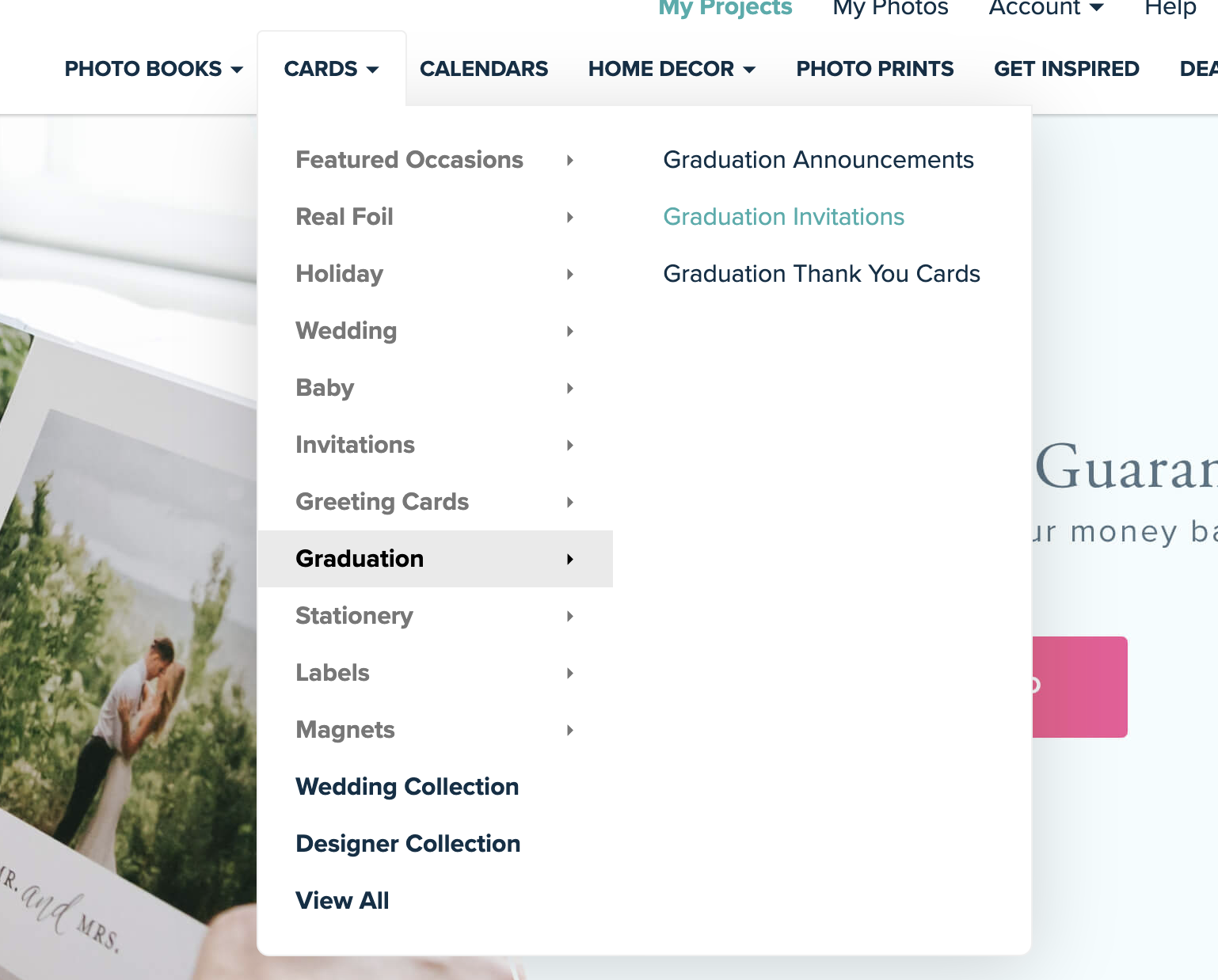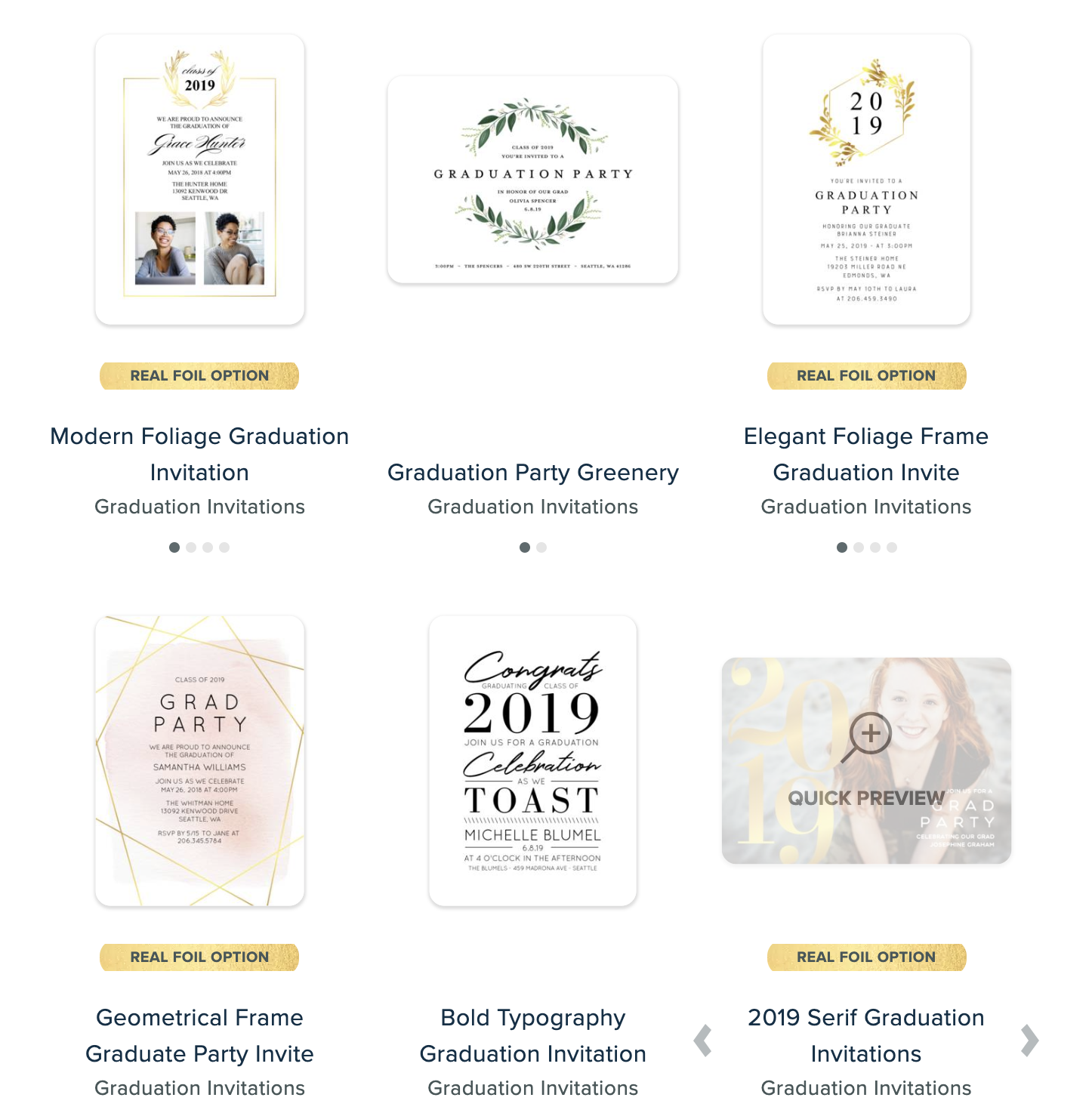How to Make Graduation Invitations
One of life's proudest moments, graduation often involves a memorable celebration bringing together family and friends from all phases of life. Create your own personalized graduation invitations to delight your loved ones and to craft a sentimental reminder of all your hard work culminating into this wonderful achievement.
Making Your Own Custom Graduation Invitations
Graduation time calls for special greetings far and wide to let family and friends alike know of the exciting achievement in completing college, graduate school, or another specialty program. Follow these steps to make graduation invitations featuring premium paper stock and precision printing for an elegant photo card end result. After the event, create a photo book that combines all your favorite memories!
Getting Started with Your Graduation Invitations
1. Create an account at Mixbook.com or log into your existing account.
2. Hover over the Cards tab and then over Graduation. Finally, click to choose Invitations.
3. Start with a blank card to design the invitations totally from scratch or browse through the many different styles of invitations you can customize to your heart's content.
4. Click to preview any of the graduation invitation themes.
5. Click Personalize if you would like to move forward with that design.
6. If a new window opens and asks you to add your photos, choose how you will upload your photos:
a. From your device
b. From My Photos (previously uploaded photos)
c. Instagram
d. Facebook
e. Google Photos
f. SmugMug
7. When prompted, allow Mixbook to access photos on these sites.
8. Click Upload Photos and choose any images you would like to add to your Mixbook project. (Hold down the Ctrl key to select multiple images.)
Personalizing Your Graduation Invites
9. Begin by updating the sample invitation text to highlight the relevant details of the upcoming graduation ceremony or celebration.
10. Double check the spelling and accuracy of the time, place, date, contact information, and other information.
11. If desired, add a nice photograph of the graduate to personalize the invitation. Click the Photos tab on the left and then click and drag the desired photo over to the card canvas and release. Move the photo around on the card until you find the right fit.
12. To apply a border to your photo, click the photo and select Edit. Then click Border and adjust the thickness and color to your liking. Press Apply to All or simply Done.
13. Click the tab for Stickers to insert unique graphics and word art to add a pop of personality to your custom graduation invitations.
14. Don't forget about the back of your card! Click the arrow by Front Cover to turn the card over and personalize this side as well.
15. Click the tab for Layouts and choose a number of photos and your favorite arrangement to further customize your invitations.
16. Choose a layout with text areas and use the back of the card to add a personal message. Double click the text box to write your message and edit your font style, color, and size accordingly.
17. To order, click Preview to check your invitations once more and then choose Order.
18. Select your paper and envelope style, add a quantity, and then choose Add to Cart to complete your order.
When you create your own invitations, you have a wide-open canvas to share your exciting events and endeavors with those you love. Mixbook's user-friendly design software makes it easy to create your own personalized graduation invitations to send to family and friends.
Related Graduation Invitation Product
graduation announcements, graduation magnets, photo books, photo portraits, thank you photo cards
Related Graduation Invitation Post
graduation announcement and invitation etiquette, 5 tips to wow your grad, 6 must-haves for a graduation celebration