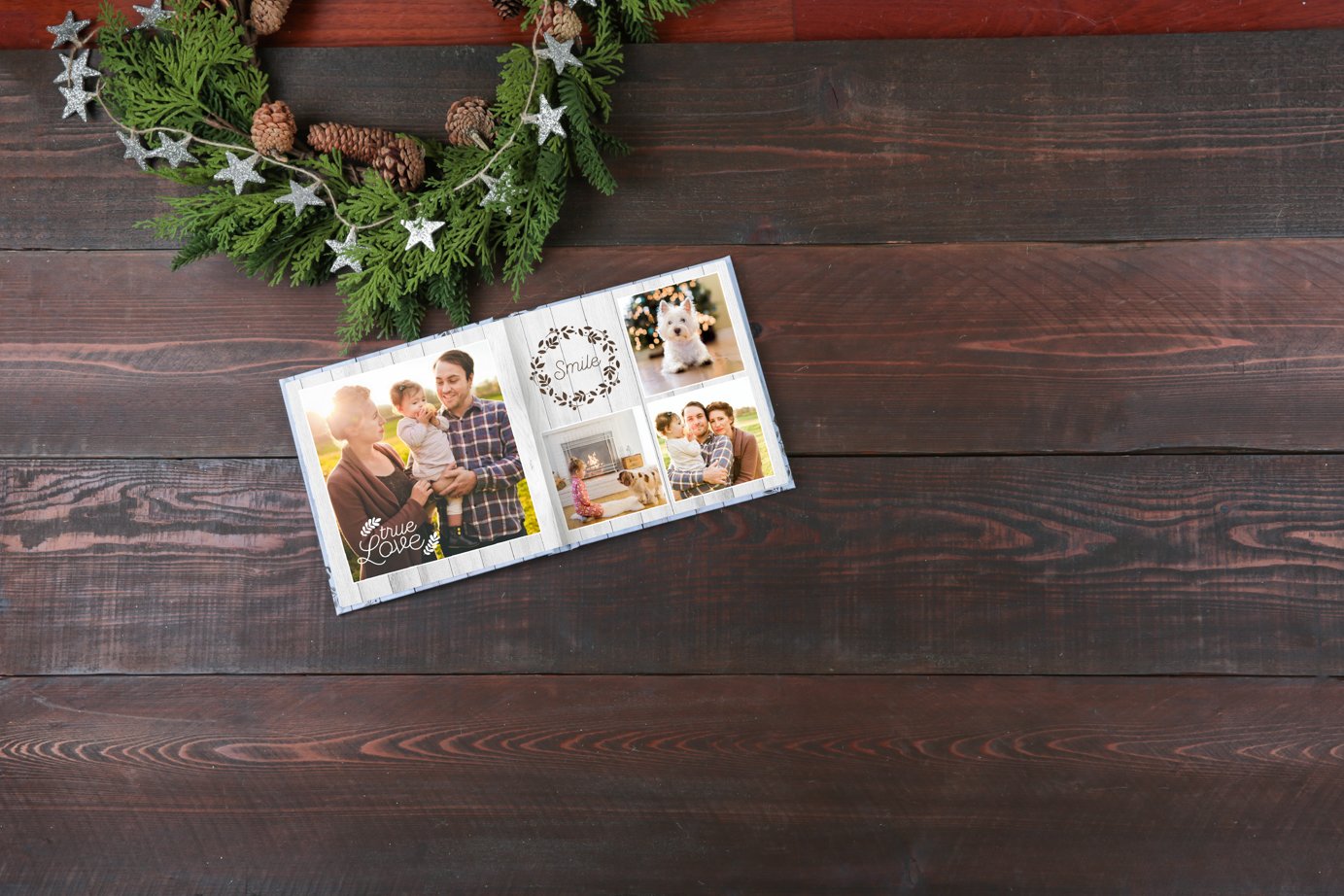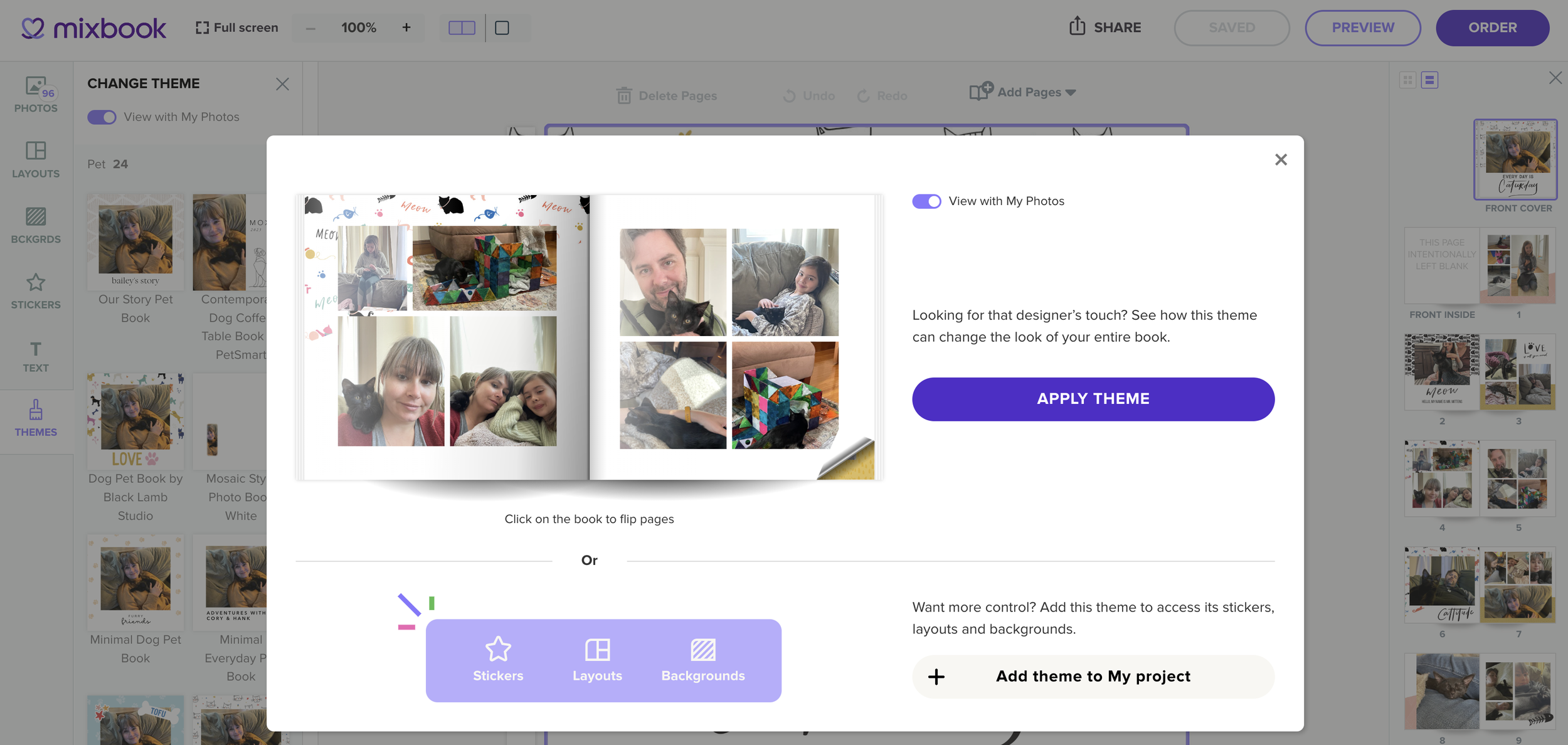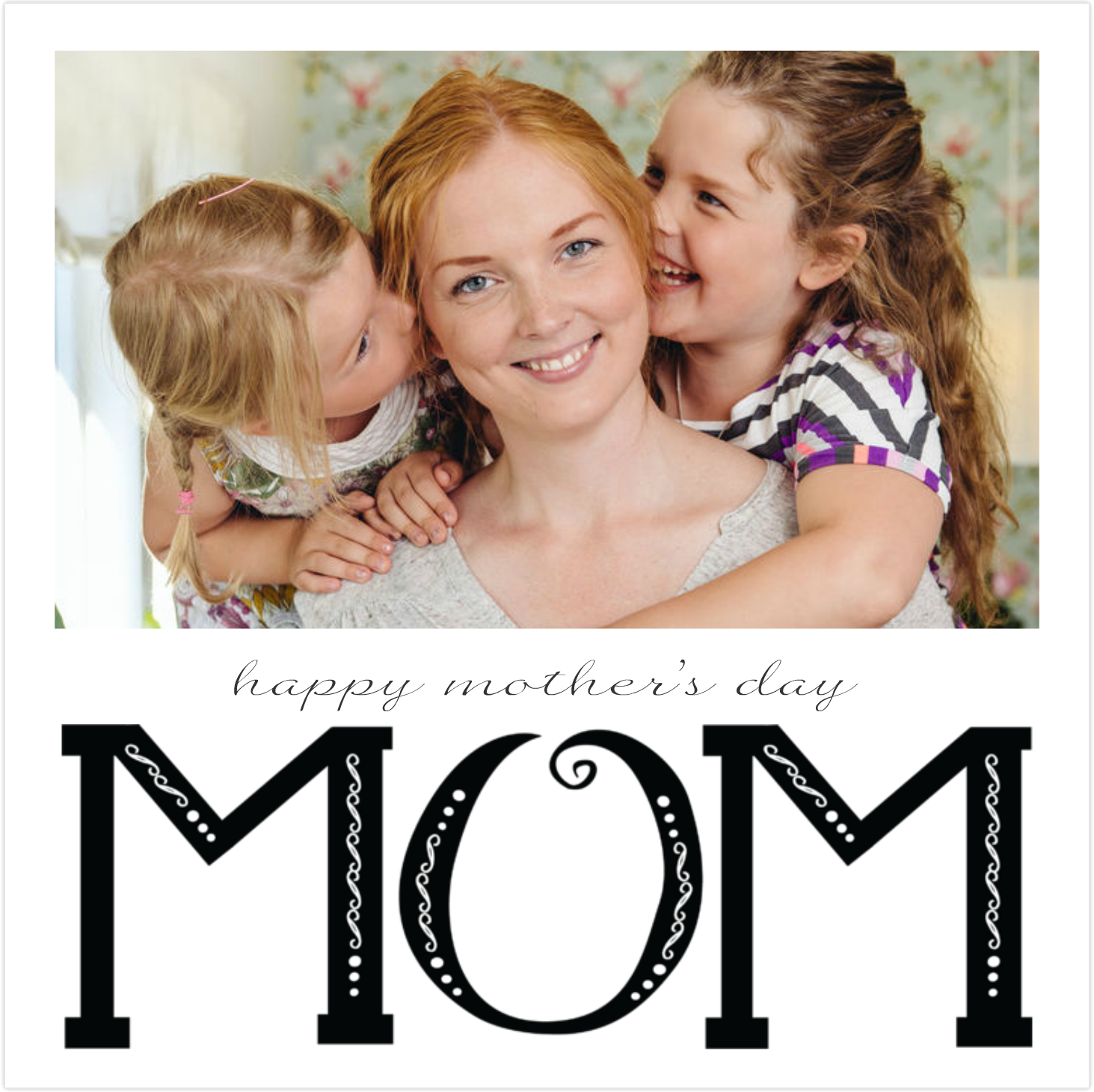20 Christmas photo book ideas to preserve holiday memories
You told yourself you'd only take a few Christmas photos. Before you knew it, your photo album grew beyond a few thumb scrolls and had you close to admitting you went a bit overboard. To revive the magic of each Christmas moment — and save your thumb — place your favorite images in a beautiful photo book.
Mixbook makes it easy to create one of your own. Design a photo book from scratch or use a templated theme to make the most of your memories. To help you get started, use these 20 Christmas photo book ideas for inspiration.
Traditional Christmas themes
Christmas-themed photo books help you relive the holidays. These books highlight special moments, such as placing a star on the Christmas tree or opening gifts together on Christmas morning.
The following are classic Christmas themes for your memory book.
Home for the holidays
To give your Christmas book a "Home for the Holidays" look:
Include key images of the day: enjoying the family dinner, opening holiday gifts, and decorating the Christmas tree.
Decorate each page with Christmas-themed stickers, such as garlands or Christmas lights.
Separate your book into chapters like "Christmas Dinner" or "Rockin' Around the Christmas Tree."
Use a picture of the entire family as your cover photo.
Winter wonderland
Transform your Christmas photo book into a treasure trove of winter memories.
To make the most of this theme:
Use candid outdoor shots with snow in the backdrop.
Include outdoor images of houses sparkling with Christmas lights.
Give your snowman a page of its own.
Write winter captions under each image.
Use a darker background to highlight images with snow in them.
The gift that keeps giving
Give your photo book the "gift that keeps giving" quality by:
Adding funny quotes from your favorite Christmas movies.
Editing the images to make them look more comical.
Using different size images.
Filling blank space with personalized stickers created from your funny photos.
Family gathering memories
Organize images of your favorite moments and seal them in a family gathering photo book. These photo books highlight laughter and warmth shared between family members — and furry extended family, too. Each chapter should be a testament to the bond that makes Christmas special for you and yours.
Here are a few ideas of family gathering photo books you can create for Christmas.
Christmas dinner
More than a meal, Christmas dinner is a moment when people bond and feast with love. Capture the essence of your family's Christmas dinner in a photo book.
Begin by separating your photo book into chapters depicting each stage — for example, preparation, food spread, and dessert. Then, choose the best image of the finished spread as the cover photo.
Next, personalize your photo book with family recipes on dedicated pages, and choose a food-related quote for your title.
Here are a few popular choices:
Feast Mode Activated
All I want for Christmas is food
"The most treasured things passed down from generation to generation are the family recipes." – Robert St. John
The fondest memories are made when gathered around a table.
Rockin' around the Christmas tree
Create a photo book dedicated to the majesty of your family's Christmas tree.
To get started:
Use images of your family singing carols, decorating the tree, and opening gifts.
Take a photo of the family standing before the Christmas tree. Use it as the cover photo.
Separate your book into sections depicting special moments near the tree.
Use Christmas tree captions throughout the book.
Add texture to your photo book by embellishing pages with pine needles from your tree.
Christmas vacation
If you want something unique to do with your Christmas vacation images, organize them in a National Geographic-style photo book. Design it with a soft cover for a vacation catalog feel, or opt for a hard cover depicting a professional portfolio of winter wonder.
Digital Christmas photo books
Digital photo books include high-definition images and stellar graphics that immerse the viewer into your story. This Christmas, share your digital photo book or a personalized digital calendar with loved ones near and far. Here's how.
Insta-Christmas
Gather your favorite Christmas images from Instagram and compile them into a digital album using Instagram Reels.
Add filters to give your album an aesthetic.
Choose your favorite song as a soundtrack.
Share the finished product with your family and friends.
YouTube digital photo book
Take your digital photo book a step further by hosting a holiday in motion on YouTube.
Add videos and images to a slide show.
Select music for the background.
Narrate the video to bring your viewers into the journey.
Let your family narrate some videos to inject more laughter and memories into your YouTube photo book.
Christmas memories near and far
You can share your Christmas celebrations with family members worldwide. Consider these personalized holiday photo book suggestions:
Collate images that depict the universal message of joy, togetherness, and peace on Earth.
Compile them into an interactive photo book using PowerPoint slides.
Caption each image with a meaningful statement to make each viewer feel loved and included.
Holiday travel photo books
You may be far from the Griswolds, but your Christmas vacation is no less adventurous. Make this holiday memorable by crafting your tale with some favorite holiday pictures. Design a binge-worthy photo book recapping the adventures of your epic Christmas vacation and share it with the world.
Resort travel book
Organize the images from your latest resort vacation in a photo book.
Use full spreads to highlight key images.
Choose a lay flat cover to eliminate the center valley.
Include pictures from local restaurants and amenities.
Use candid shots for a unique look.
Road trip snaps
Commemorate your Christmas road trip by crafting an epic photo book.
To make your road trip memory book extra special:
Select high-gloss paper to display vivid colors and sharpness.
Include images of animals, sunsets, and scenery.
Filter images to make the most of the colors and lighting.
Dedicate two-page spreads to landscape photos with a lot of natural beauty.
Choose high-resolution images.
Use a mixture of zoomed-in and zoomed-out images.
Single-destination photo books
Does Christmas remind you of a specific place? Capture the joy of this destination, such as a small town, rural retreat, or family member's home, in a story you illustrate.
Here are a few ideas to get you started:
Dedicate an entire page to the images that mean the most.
On the opposite page, create a wall of text recapping memories.
Decorate this page with stickers that suit your image.
Separate your book into chapters using short captions such as "Happiness is…" or "When I think of Christmas, I think of…"
Use captions throughout each chapter to tie in the theme.
Kids' Christmas artwork albums
Celebrate your mini-Rembrandt by designing their photo book to give as a gift this Christmas. Have your little one draw images for specific family members or select 20 of their favorite creations to add to the book. This project is one the whole family will enjoy.
Here are three photo book ideas to start:
Use your child's artwork as a custom background: Highlight your favorite images with your child's artwork as the backdrop.
Showcase their annual Christmas artwork: Show off your child's annual Christmas art, from crayon scribbles to watercolor Christmas trees. Include a photo of them holding their favorite Christmas masterpiece on the first page.
Create yearly chapters: Organize your child's work chronologically, depicting their artistic evolution.
Year-in-review photo books
Each year has poignant moments that are worthy of remembering. Choose images of these memories, important milestones, or candid moments to design a year-in-review photo book.
Greatest moments
Highlight your greatest moments, or those of others, in a greatest moments photo book. To go with the "greatest moments" theme, use personalization options with staying power, such as a hardcover and glossy pages.
Accomplishments
From personal goals to academic achievements, there's nothing too big or too small to highlight in your accomplishments photo book. Include notes of gratitude, commencement speeches, and digital photo images of awards or certificates.
Naughty or nice theme
Inject a fun element into your photo book by creating a naughty or nice chapter. Don't hold back in this section. Add funny captions and silly images to attract a few laughs. Personalize the pages in this section with stickers that say "naughty" or "nice."
Generational photo books
Each generation has a specific memory that makes Christmas unique, so gather these memories and use them as captions in a generational photo book. Follow a decade or traditions theme to get started.
Decade photo books
As the decades progress and your family grows, the memories of Christmas hold more meaning. Create a series of photo books depicting 10 years of Christmas memories. Each photo book should have one chapter for each year.
Make sure to dedicate the first few pages to new family members by marriage or birth. Also, include dedication pages for family members who have passed.
Christmas traditions
Document your cherished Christmas traditions in a photo book. Include recipes, Christmas dinner photos, and customs or rituals that make your family's Christmas unique.
DIY handmade photo books
Design your DIY photo book to give to your family members as a gift this Christmas.
Here are DIY Christmas photo album tips and steps:
Purchase a photo album with enough pages to hold your images. Choose one with Christmas colors on the cover.
Organize your images before placing them in the album.
Design your divider pages with stickers. Use gold foil to make the images stand out.
Add background patterns to each page by using scrap paper or gift wrap.
Glue down your images.
Write or type your captions onto card stock. Then, place them above or below each image.
Cut out letters to form the title for the cover.
Use a permanent marker to write the album's name on the spine.
Select photos from your photo book to design a Christmas card or a DIY photo card frame.
Tips for choosing the right format
With Mixbook Studio, you can personalize everything from the photo book size to the paper type. Each option gives your photo book a different finish. If you're unsure which options to choose, these tips will help.
Size: A small-sized photo book like the 6x6" square option makes a great stocking stuffer. Larger books (10x10" or 14x11") are best for heirlooms and keepsakes.
Layout: Mixbook Studio offers landscape, square, and portrait layouts. Square layouts are good if you're designing family-themed photo books. Landscape photo books are best for road trips and vacation images.
Cover: Softcovers give your photo book a catalog quality, and they're easy to flip through. Hardcovers look professional and are best for table or shelf photo books. Lay flat covers have no center valley, so they work best for photo books with images that span across two pages.
Paper: Glossy paper makes images more vivid and crisp. Matte paper highlights the aesthetic appeal of filters and themes.
Share the magic of Christmas with a photo book
Mixbook Studio overflows with creative ways to make a Christmas memory book. Our fully customizable options help you personalize every aspect of your photo book, from paper to cover.
View holiday memory book inspiration from our Mixbookers worldwide and sign up to get started.