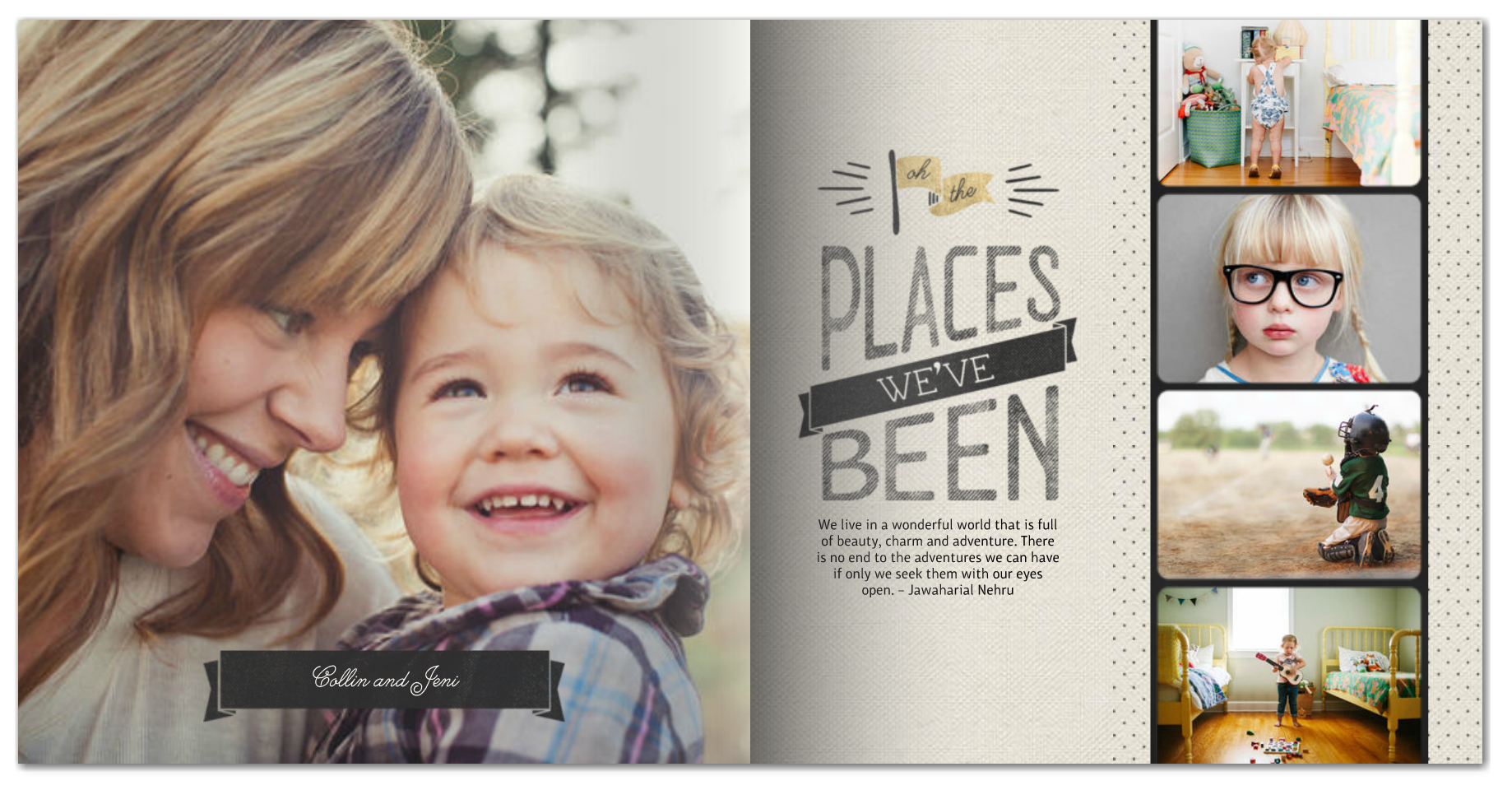5 Easy Steps to Making Your Year-in-Review Photo Book
With so many photos in our lives – from smartphones and digital cameras to Facebook and Instagram – it can feel overwhelming to organize them all for one event let alone an entire year. But it’s actually a lot easier than you think to create a photo book that captures the highlights of your year. Here are five quick steps that will demystify what it takes to get it done.
1. Choose Your Best Shots Start by making a list of the most important events and significant memories of your year. By going through this exercise before you look at Mixbook’s templates, you’ll be sure you place the right amount of emphasis on what’s important to you and your family. Select 2–5 photographs to represent each big event, from birthdays and anniversaries to holidays and vacations. Make sure you also earmark photos that represent the more everyday aspects of life too, like hanging out with friends, spending time with loved ones, and sharing meals with family. Go through your photo library first, supplementing as needed with great pics you remember seeing in a friend’s album online. You want to aim for between 20 and 40 pages in your photo book, so if there’s an average of three images per page, that’s about 100 pictures total. It’s fine if you’re over your number by 20% or so because you may find that once you’re working with a specific layout, you won’t find it necessary to use every photo you originally placed in the editor. In short, you want to whittle down your survey of photos enough that you’re not intimidated by the process, but keep enough shots in the mix that you can add dimension to your story where you see fit.

2. Pick a Year-In-Review Template Once you’ve chosen your favorite photos, it’s time to choose one of Mixbook’s four professionally designed Year-In-Review templates. Each one features a wide range of layouts to accommodate photos for major holidays and common events, but a few key details set them apart. “Minimalist Year in Review” and “Modern Year in Review” templates are simple in their design, ideal for anyone to frame their memories from the past year just the way you want. The “Linen Year in Review” template is designed to accommodate all the milestones that typically define a year in the life of a family with kids. “My Year Magazine” is designed to make room for more text, so if you’d like to spin a story to go along with your images, this template is ready to go.
3. Drop Your Photos into Place Now that you’ve chosen your template simply click the button that says “Add Photos.” You can then navigate to upload them from your desktop or download them from another website – or both. Once all your pictures have populated the “Photos” tab within the Mixbook editor, organize by date so that your photographs are roughly in chronological order. You can them simply start dragging and dropping your photos into place. Play around with layouts and positioning until you like the look of each and every page. And if you don’t see a layout you like, you can always borrow a layout from another template.
4. Scan for Representation Once you’ve dropped all your photos in place, check for family and friend representation. Make sure all the extended family and friends have been depicted appropriately, and see that all children in your nuclear family have roughly the same number of photos. And while you’re scanning, make sure you don’t see any bright orange warning triangles indicating that your picture resolution might not be high enough.
5. Add Depth This final stage is the most fun. Go back through your book with a fine-tooth comb looking for opportunities to add more dimension to the story you tell. Add captions that comment on or describe your pictures. Look for quotes that summarize the spirit of an important occasion. Add scans of artwork and handwritten letters that capture authentic inspiration and emotion. Create a couple highlights pages that summarize the big news of the year, especially if not all of it is captured with photographs. Or take a page or two to make lists that are unique to the year: Top 5 favorite songs, movies, books, etc.
Once your pictures are in place and your story’s been told, you’re ready to print! Order a copy for yourself, and copies for close friends and relatives who would love to take in the memory of another great year in your life.
Happy reminiscing! Happy Mixbooking!